Native Microsoft Office Experiences That Boost Productivity
Enable new patterns of work in Microsoft Word, Excel, PowerPoint, and other Microsoft applications.
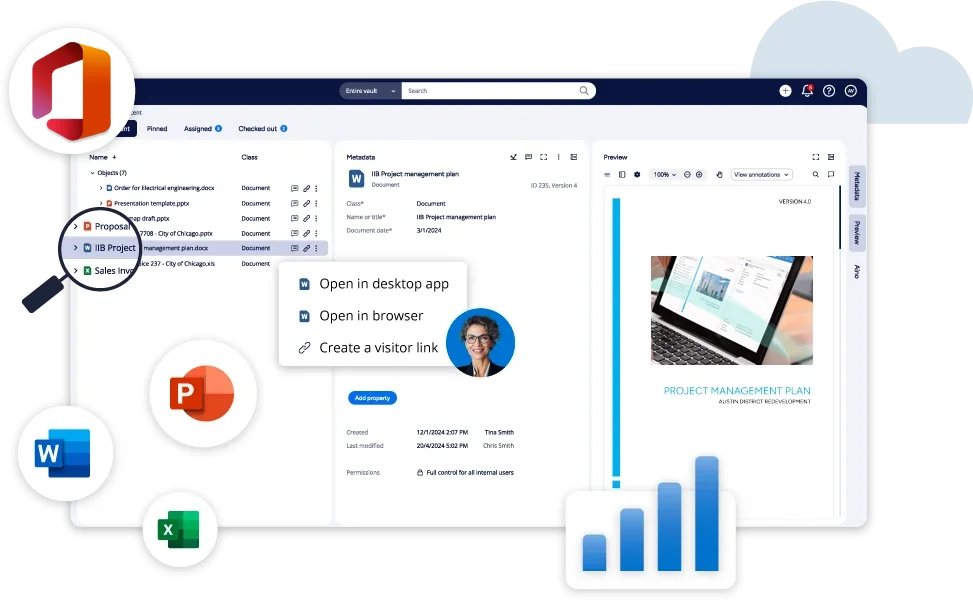
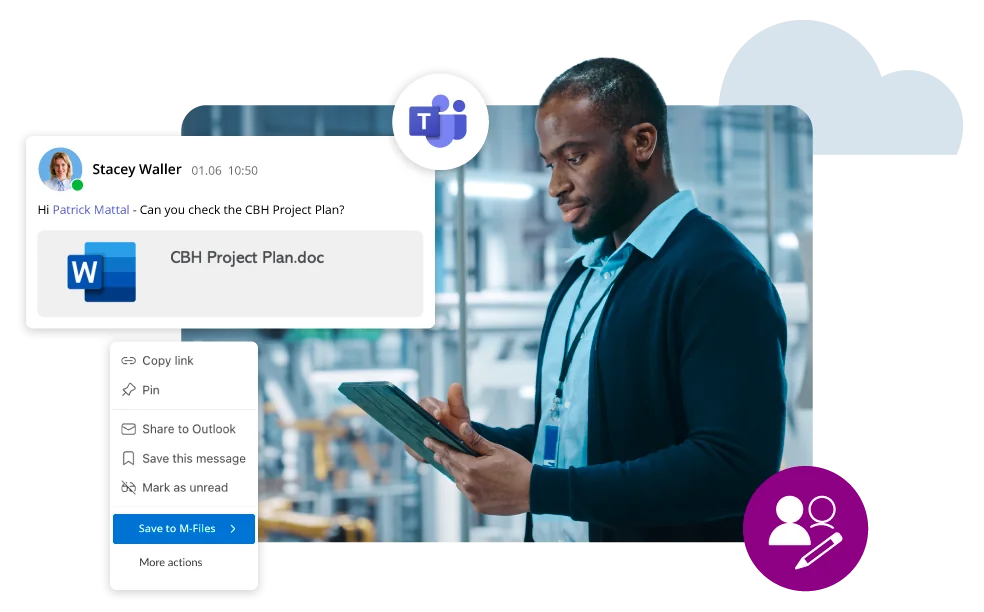
Is Your Business Data Organized and Unified?
Can you find what you need in seconds? Simplify document management across Microsoft Word, Excel, and PowerPoint. M-Files is native to Microsoft 365 and acts as the single point of access for all enterprise data. You can find, access, and manage all connected data, regardless of its repository, through Microsoft user interfaces.
M-Files features a metadata-driven architecture, an embedded workflow engine, and advanced artificial intelligence to improve process efficiency and automate security and compliance.
Stop Jumping from One Tool to Another
Productivity and Collaboration
Connect Your Teams to Everything
Are you struggling to find information? Does it result in rework, duplication, and version control issues? Many organizations rely on manual processes for version control and saving files in folder structures. With M-Files, you can express what you are looking for and utilize metadata for contextual search. There's no need to remember or know where your content is stored or sift through folders, sites, and Teams chats to find it. Enable new patterns of work for your teams!


Meet M-Files in Your Microsoft Apps
M-Files is native to Microsoft 365, allowing you to create and save documents directly within Word, Excel, and PowerPoint. When co-authoring documents with colleagues or other collaborators, changes are automatically saved in M-Files. Additionally, you can automate the filing of emails and attachments from Outlook to M-Files so that the content is easily accessible to others.